Know how to better start with FindFont below
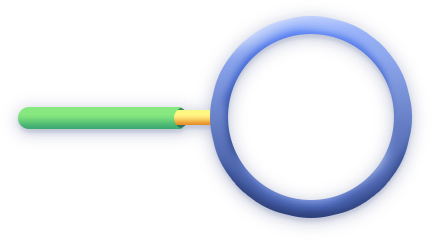






For more convenient usage you need to pin the extension button at the panel. Click the “Puzzle” button in the top-right corner and then pin the extension.
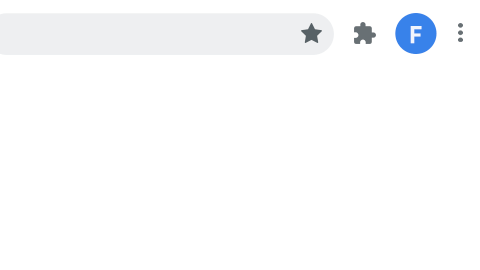
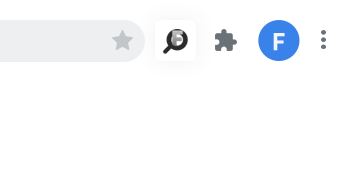
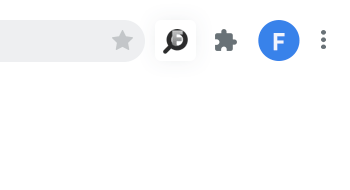
1
Click the extension icon to activate WhatFont and find all info about any font on the webpage.
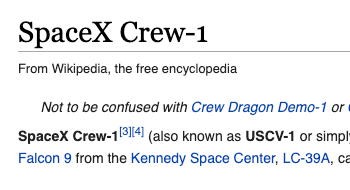
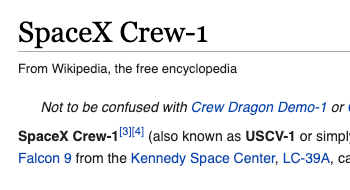
2
Simply navigate the cursor to any word you want and there will appear the font name
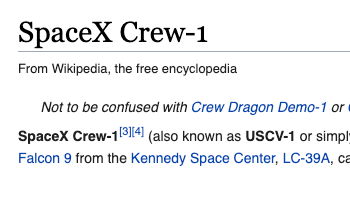
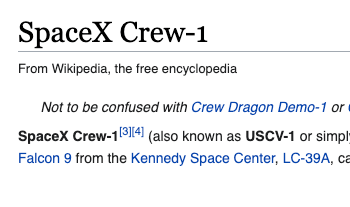
3
Click to the word to see detailed info about chosen font